| 일 | 월 | 화 | 수 | 목 | 금 | 토 |
|---|---|---|---|---|---|---|
| 1 | 2 | 3 | 4 | 5 | 6 | 7 |
| 8 | 9 | 10 | 11 | 12 | 13 | 14 |
| 15 | 16 | 17 | 18 | 19 | 20 | 21 |
| 22 | 23 | 24 | 25 | 26 | 27 | 28 |
- 패스트캠퍼스
- 환급챌린지
- job
- Dots
- sha
- 직장인자기계발
- 오공완
- ui
- Tween
- Job 시스템
- TextMeshPro
- 최적화
- Custom Package
- 2D Camera
- 프레임워크
- base64
- 가이드
- unity
- 암호화
- 커스텀 패키지
- 패스트캠퍼스후기
- 직장인공부
- Framework
- C#
- Unity Editor
- DotsTween
- RSA
- adfit
- 샘플
- AES
- Today
- Total
EveryDay.DevUp
[Unity] 프레임 워크 가이드 - 암복호화 ( v.0.1.0 ) 본문

▣ 기본 설정
https://everyday-devup.tistory.com/44
[Unity] 프레임 워크 가이드 - 패키지 다운 및 기본 씬 설정
Framework Package를 다음의 링크에서 다운로드 https://everyday-devup.tistory.com/40 [Unity] 프레임 워크 기능 및 사용 가이드 프레임워크의 기능 업데이트 및 사용 가이드를 관리하는 페이지 #2020-05-08 프..
everyday-devup.tistory.com
▶ Resources 폴더에서 Create/Scriptable Object Asset/CryptoData 생성

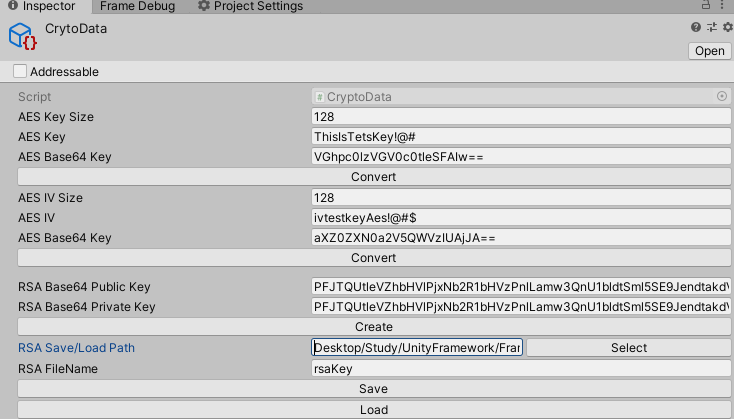
: 사용할 AES Key ( size 128, 256 ), AES IV ( size 128 )를 입력 후 Convert 버튼을 클릭한다.
: 사용할 RSA를 Create한 뒤 폴더 경로와 파일 이름을 입력한 후 Save 버튼을 클릭한다. ( RSA Public Key와 Private Key는 C# API를 통해 생성 )
: 기존에 만든 RSA가 있다면 Load 한다.

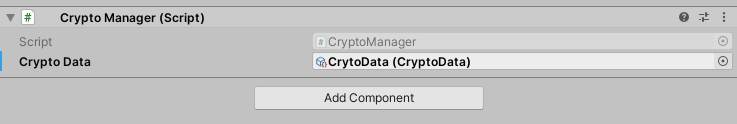
1. Base64 사용
◆ 사용 예시
private void Start()
{
string testCrypto = "TestData";
string base64EncodingData = cryptoManager.EncodingBase64( testCrypto );
Debug.Log( "Base64 인코딩 : " + base64EncodingData );
string base64DecdingData = cryptoManager.DecodingBase64( base64EncodingData );
Debug.Log( "Base64 디코딩 : " + base64DecdingData );
}
2. SHA256 HASH 사용
◆ 사용 예시
private void Start()
{
string testCrypto = "TestData";
string sha256Base64 = cryptoManager.SHA256Base64( testCrypto );
Debug.Log( "sha256Base64 : " + sha256Base64 );
}
3. AES ( 128, 192, 256 ) 사용
◆ 사용 예시
private void Start()
{
string testCrypto = "TestData";
string encryptData = cryptoManager.EncryptAESbyBase64Key( testCrypto );
Debug.Log( "암호화 : " + encryptData );
string decryptData = cryptoManager.DecryptAESByBase64Key( encryptData );
Debug.Log( "복호화 : " + decryptData );
}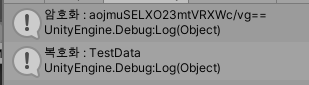
4. RSA
◆ 사용 예시
private void Start()
{
string testCrypto = "TestData";
string encryptRSA = cryptoManager.EncryptRSAbyBase64PublicKey( testCrypto );
Debug.Log( "RSA 암호화 : " + encryptRSA );
string decryptRSA = cryptoManager.DecryptRSAByBase64Key( encryptRSA );
Debug.Log( "RSA 복호화 : " + decryptRSA );
}
5. 암호화 변수
private void Start()
{
CryptoValue<int> atk = new CryptoValue<int>();
atk.Set( 100 );
Debug.Log( "암복호화 값 : " + atk.Get() );
Debug.Log( "비암복호화 값 : " + atk.GetUnSafeData() );
}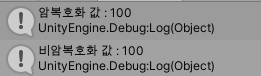
▣ 해당 컴포넌트 사용 관련 이론
https://everyday-devup.tistory.com/24
[Unity] 게임 암호화
게임의 암호화는 유저의 데이터를 지키고, 게임을 서비스 하면서 안정적인 운영을 할 수 있도록 도와주는 것 ▶ 메모리 핵, 앱 변조, 스피드 핵, 데미지 핵과 같은 많은 핵들이 존재하고 방어하는 입장 보다는 공..
everyday-devup.tistory.com
▣ 해당 컴포넌트 사용 관련 구현
https://everyday-devup.tistory.com/25
[Unity] 프레임워크 개발 - 5. 암호화 ( Base64 )
자세한 이론은 하단의 링크를 참고 https://everyday-devup.tistory.com/24 [Unity] 게임 암호화 게임의 암호화는 유저의 데이터를 지키고, 게임을 서비스 하면서 안정적인 운영을 할 수 있도록 도와주는 것 �
everyday-devup.tistory.com
https://everyday-devup.tistory.com/28
[Unity] 프레임워크 개발 - 5. 암호화 ( 단방향 암호화 SHA256 )
게임에서 사용하는 암호화를 실제 코드로 구현하여 프레임워크에 추가 자세한 이론은 하단의 링크를 참고 https://everyday-devup.tistory.com/24 [Unity] 게임 암호화 게임의 암호화는 유저의 데이터를 지��
everyday-devup.tistory.com
https://everyday-devup.tistory.com/27
[Unity] 프레임워크 개발 - 5. 암호화 ( 대칭형 암호화 AES )
게임에서 사용하는 암호화를 실제 코드로 구현하여 프레임워크에 추가 자세한 이론은 하단의 링크를 참고 https://everyday-devup.tistory.com/24 [Unity] 게임 암호화 게임의 암호화는 유저의 데이터를 지��
everyday-devup.tistory.com
https://everyday-devup.tistory.com/
[Unity] 프레임워크 개발 - 5. 암호화 ( 비대칭형 암호화 RSA )
게임에서 사용하는 암호화를 실제 코드로 구현하여 프레임워크에 추가 자세한 이론은 하단의 링크를 참고 https://everyday-devup.tistory.com/24 [Unity] 게임 암호화 게임의 암호화는 유저의 데이터를 지��
everyday-devup.tistory.com
https://everyday-devup.tistory.com/31
[Unity] 프레임워크 개발 - 7. 암호화 변수
게임 내부에서 중요한 데이터는 메모리 해킹이 되지 않도록 암호화하여 사용할 수 있도록 함 : 암복호화 시에 오버헤드가 있기 때문에 중요한 곳에서만 사용해야함 : 암복호화 되는 데이터와, 즉시 저장되는 변수..
everyday-devup.tistory.com
'FrameWork > 샘플 및 가이드' 카테고리의 다른 글
| [Unity] 프레임 워크 기능 및 사용 가이드 ( v.0.1.1 ) (0) | 2020.07.06 |
|---|---|
| [Unity] 프레임 워크 가이드 - 패키지 다운 및 기본 씬 설정 ( v.0.1.1 ) (1) | 2020.07.06 |
| [Unity] 프레임 워크 가이드 - 파일 저장/불러오기 ( v.0.0.1 ) (0) | 2020.05.09 |
| [Unity] 프레임 워크 가이드 - 2D Camera, Canvas 설정 ( v.0.0.1 ) (0) | 2020.05.09 |




